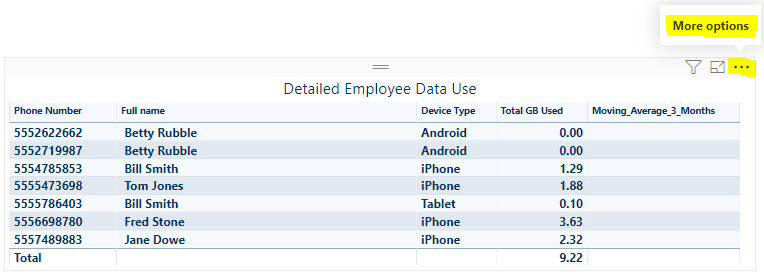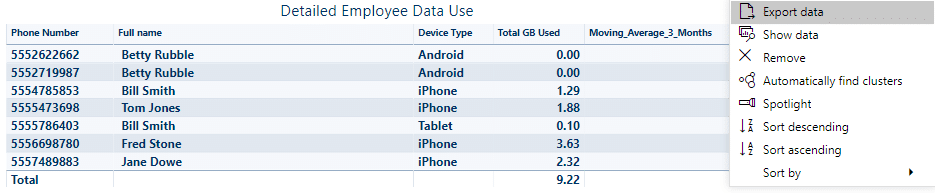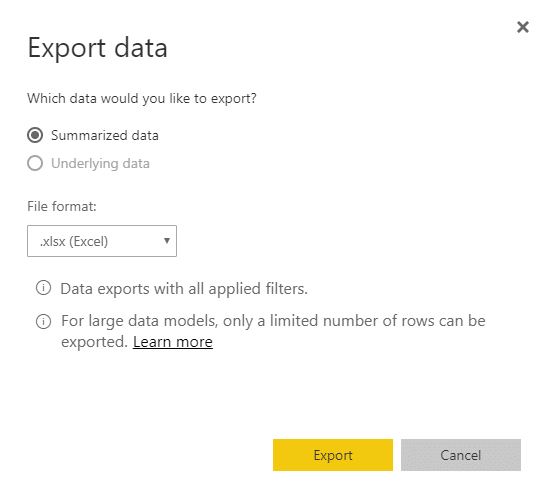Eliminate the stress of ELD compliance and managing devices across your fleet with business mobile solutions.
Customized solutions to connect remote sites, track assets, and manage drone fleets.
Boost efficiency, reduce cost overruns, and effectively manage shrinkage.
Take control of hospital operations, manage patient records, securely run telemedicine sessions, and get real-time imaging results.
Empower after-school programs and workforce readiness for kids in at-risk communities.
Unified endpoint management for your devices, IoT, wearables, and more with solutions that are right for your business.
Avoid telecom carrier lockouts and save with a telecom expense-managed solution. Mix and match carriers to each team’s needs within your organization.